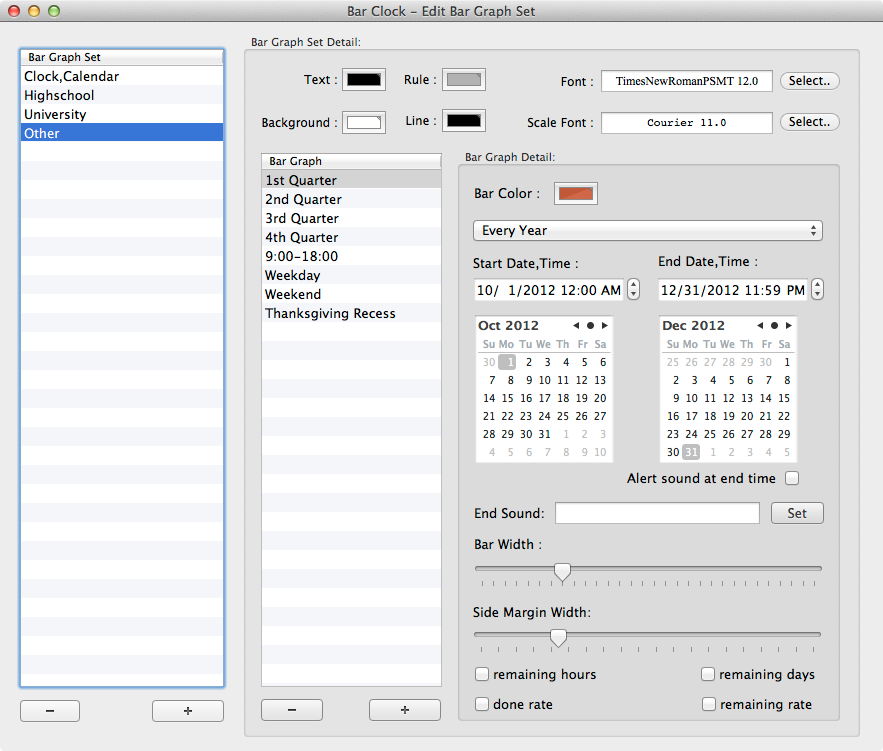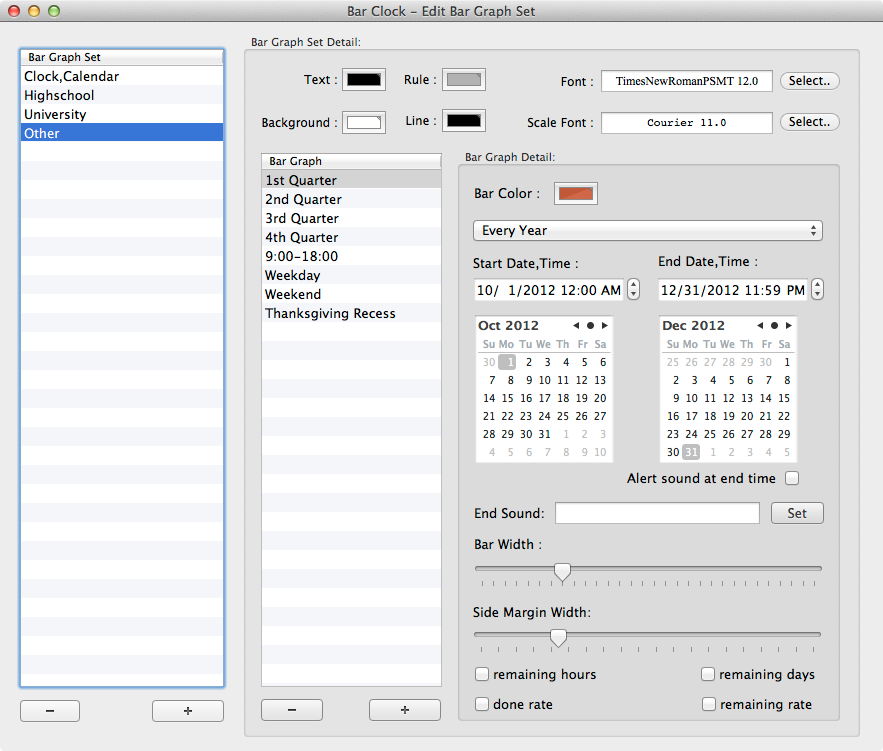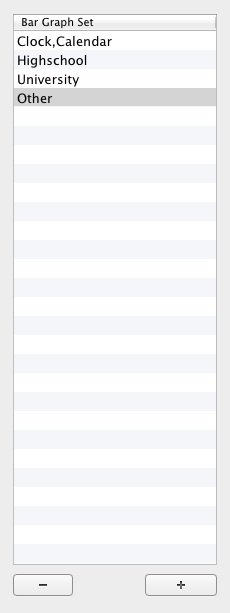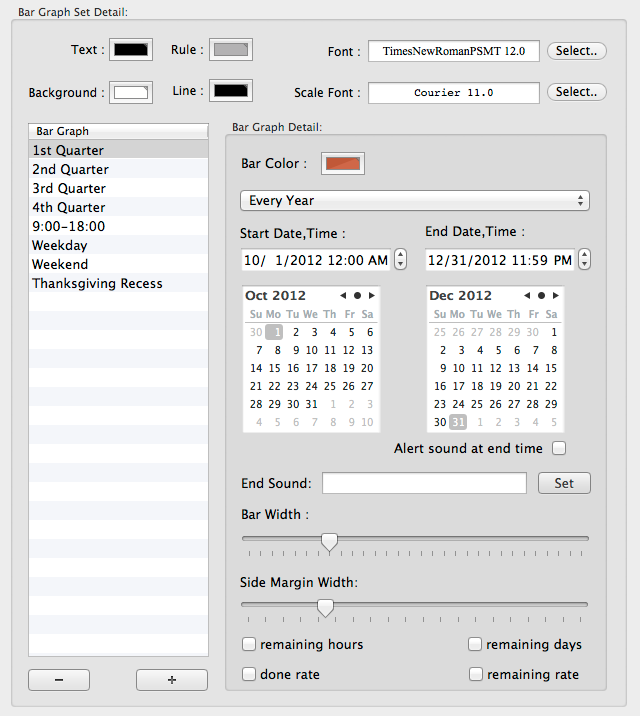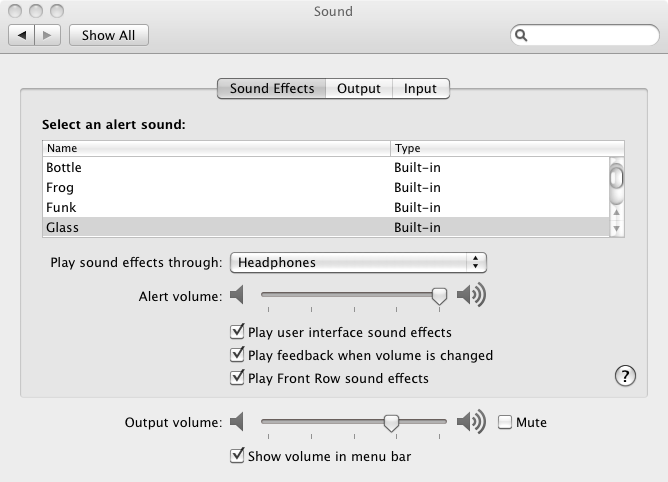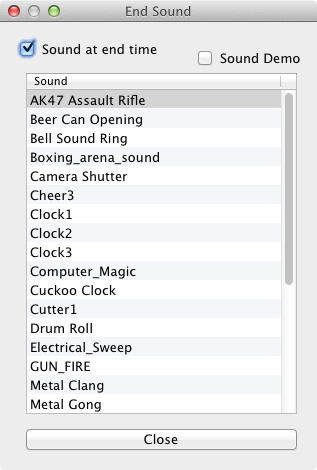Bar Graph Detail
The Bar Graph has the repeat function of every year,month,day,week,hour by changing the popup button.
When [Specific Date,Time] is selected, its bar graph is operated in the period of the specified date.
When [Every Month] is specified and the day which is not existed in the present month is selected, its date is changed to the end day of the present month. If "31" is selected as the day of End Date,Time and the present month were April, the day of the End Date is changed to "30" in the Bar Graph Window.
When [Every Year] is specified, The value of the year cares about no value.
When [Every Hour] is specified, The value of the hour cares about no value.
The data that the interval between the start date and the end date is over
200 years cannot be drawn in the Bar Graph Window.
Alert sound at end time
If this checkbox is checked, The alert sound rings the moment the bar reached the end time.
This alert sound is set up by the [
System Preference] in the [
Application] folder of this OS.
In that case, "
End Sound " function cannot be used.
To change this sound, open [
System Preference] -> [
Sound] and select in the [
Sound Effects] list.
If the start date,time and the end date,time are same. this alert sound is not ringed.
End Sound
Set the properties of the function that play the sound when bar chart is reached to the end time.
When [
Set ] button is pressed, "
End Sound " window is opened.
If "
Sound at end time " is checked, The sound selected from the list is played when the bar chart is reached to the end time.
If the start date,time and the end date,time are same. this sound is not played.
When "
Sound Demo " check box is checked and press the "
Sound " list item, its sound is played.
Bar Width
It's specifed the width of bar graph.
Side Margin Width
It's specifed the width of the side margin of the bar.
remaining hours
The remaining hours is indicated. It's format is " R
nn.nn hours ".
remaining days
The remaining days is indicated. It's format is " R
nn.nn days ".
done rate
The rate of the time when it passed is indicated. It's format is "
nn % ".
remaining rate
The rate of the remaining time is indicated. It's format is " R
nn % ".