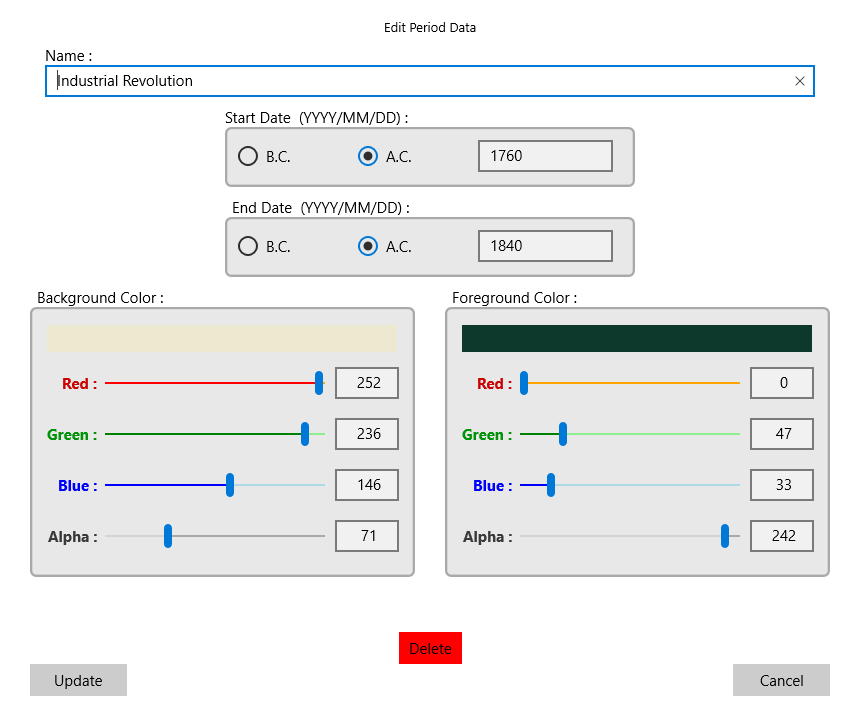Period Data
The period data is displayed to realize an age background in one chronological table.
It's belonged to the chronological table.
It consists of the name and end date, start date.
The Period Data belonged to on one chronological table are displayed in Period Data view.
Press the [ Select ] button under the list to open "All Period List" screen.
In the below "All Period List" screen, checked items are belonged to its table. If checked item were changed, belonged period data are changed.
Press the [ + ] button to open "New Period Data" screen.
Press the  button to open "Edit Period Data" screen.
button to open "Edit Period Data" screen.
Press the [ Update ] button, these selections will be reflected to the table data.
New Period Data Screen
This screen is opened from the [ + ] button of "All Period List" screen.
The End Date is not necessary. It's optional.
Edit Period Data Screen
This "Edit Period Data" screen is opened from the  button of "All Period List" screen,
button of "All Period List" screen,
Name,Start Date, End Date, Background Color, Foreground Color of the period data can be changed.
Press the [ Delete ] button, this period data will be deleted from this application.
<< Back
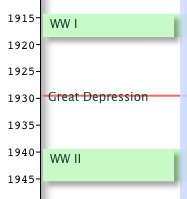
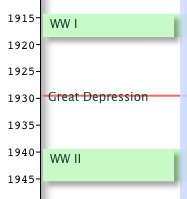
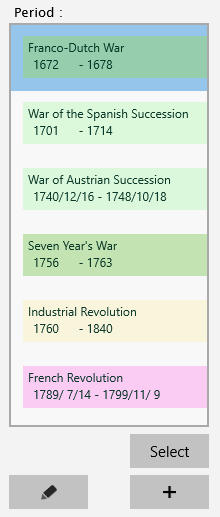
 button to open "Edit Period Data" screen.
button to open "Edit Period Data" screen.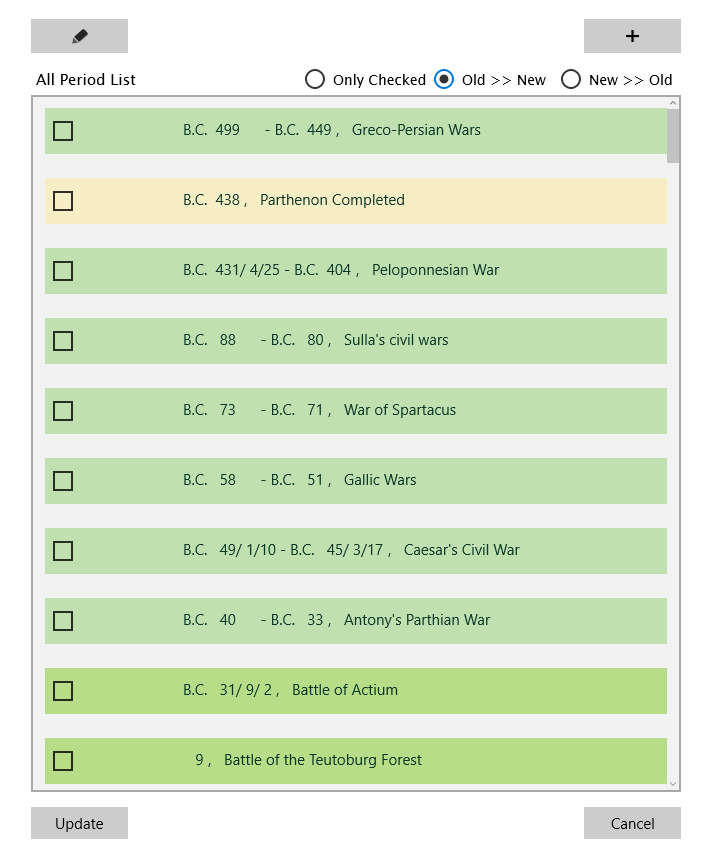
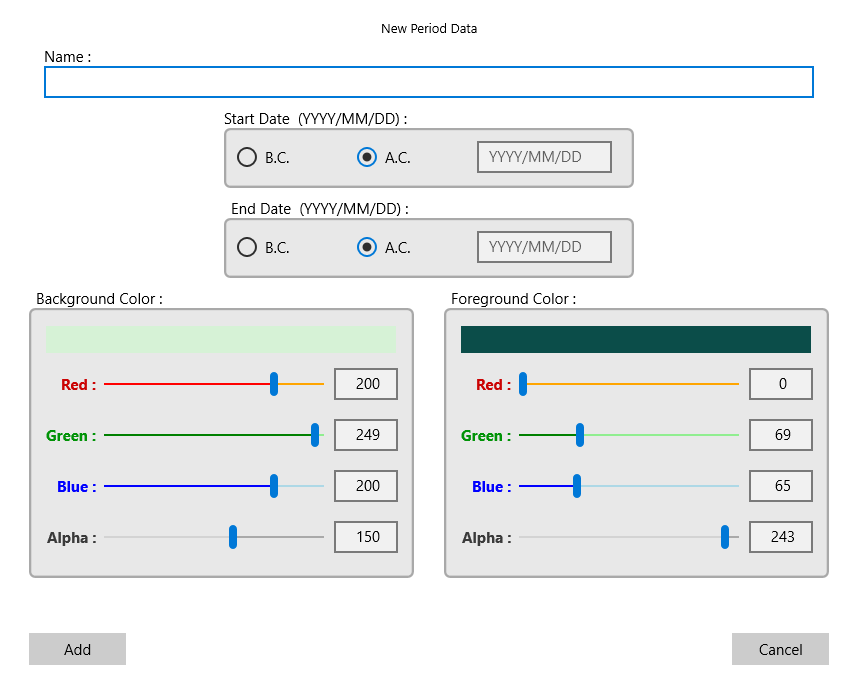
 button of "All Period List" screen,
button of "All Period List" screen,