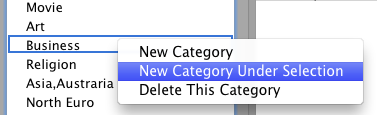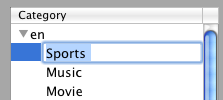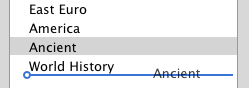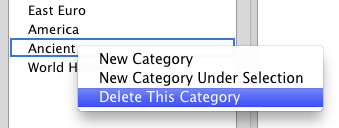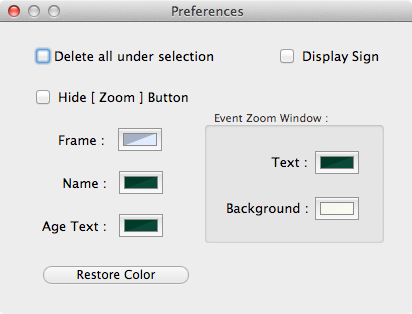Category
The category function manage some chronological table and other categories like a folder.
Add Category
When the ![[ + ]](../gfx/addbttn.png) button under the category view is pushed, the new category data is made.
button under the category view is pushed, the new category data is made.
When the [ New Category Under Selection ] item of the menu which displayed by right click on the category view,
the new category item is made under its selected category item.
Rename Category
When the category item is double-clicked, the category name can be changed.
Move Category
The category item becomes a translucent state of Icon View when it drags to the right or the left with clicking on the category item.
It is moved in the place to want to change it, and the category item is moved when the mouse button is left.
Delete Category
When the right-clicked menu item [ Delete This Category ] which the category item is selected is clicked, its category is deleted.
In default setting, if the category has other category or a chronological table, its category cannot be deleted. When "Delete all under selection" checkbox of the Preferences is checked, all elements under the selected item can be deleted.
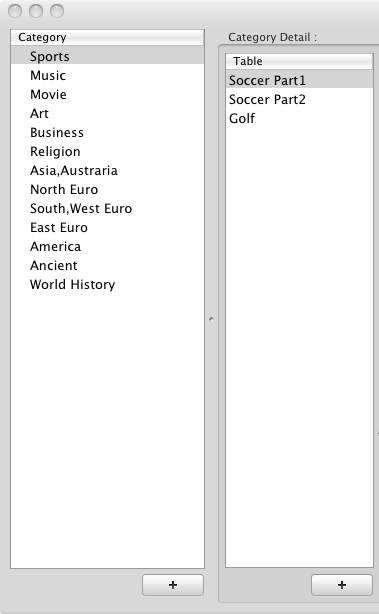
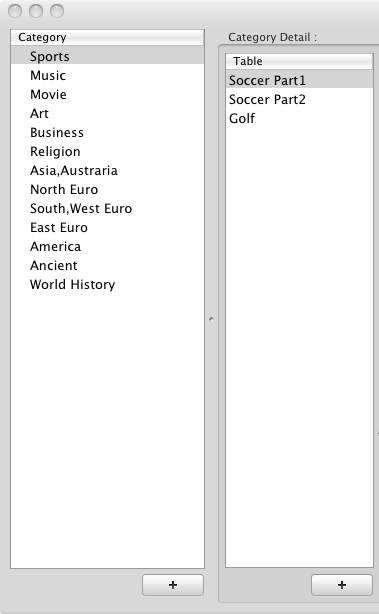
![[ + ]](../gfx/addbttn.png) button under the category view is pushed, the new category data is made.
button under the category view is pushed, the new category data is made.