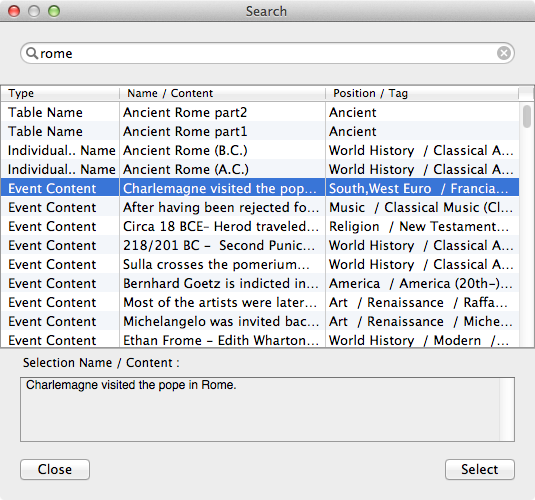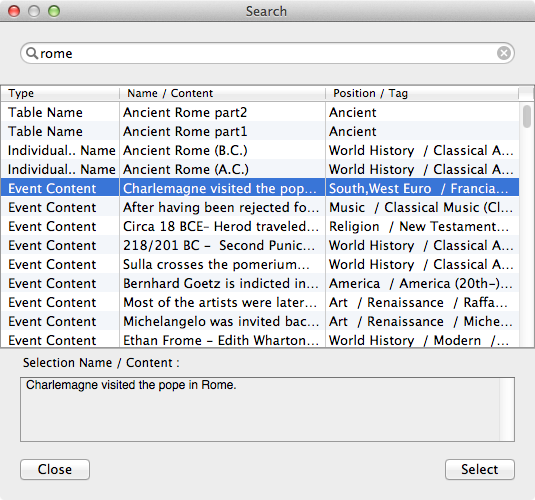Search Dialog
Search dialog opens with the Press in this order.
menubar -> [ Find ] -> [ Find... ]
When the keyword is entered to above textfield, the search results are appeared.
The hierarchical structure like category/table/individual../event are displayed on the "Position/Tag" column of the search results.
In the case of period data, the tags of its data are displayed.
When the item of the results is selected and [Select] button is pressed, Its data is selected on the main window.
If period data is selected, [Select] button is disabled.